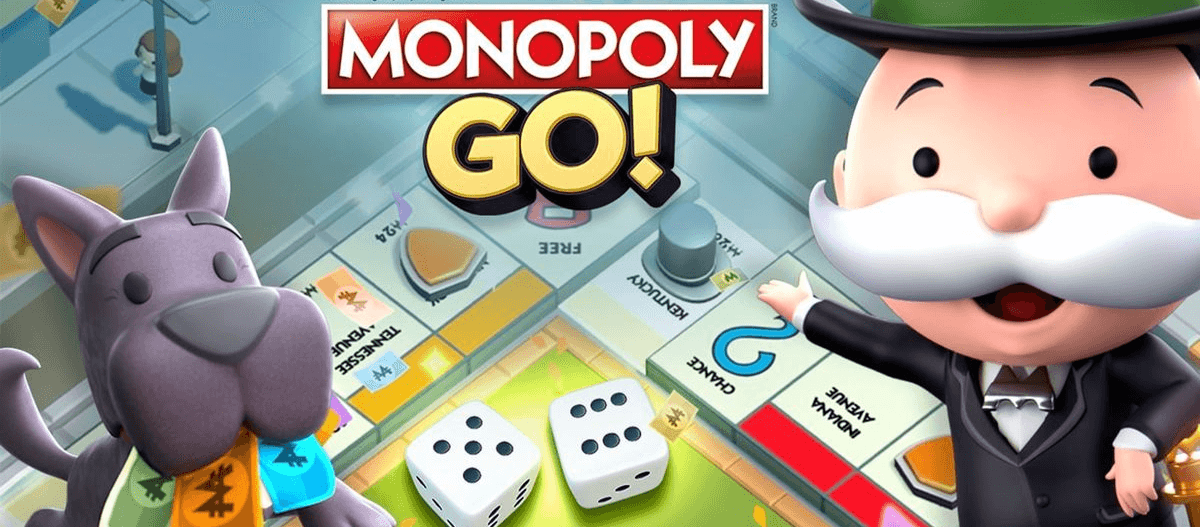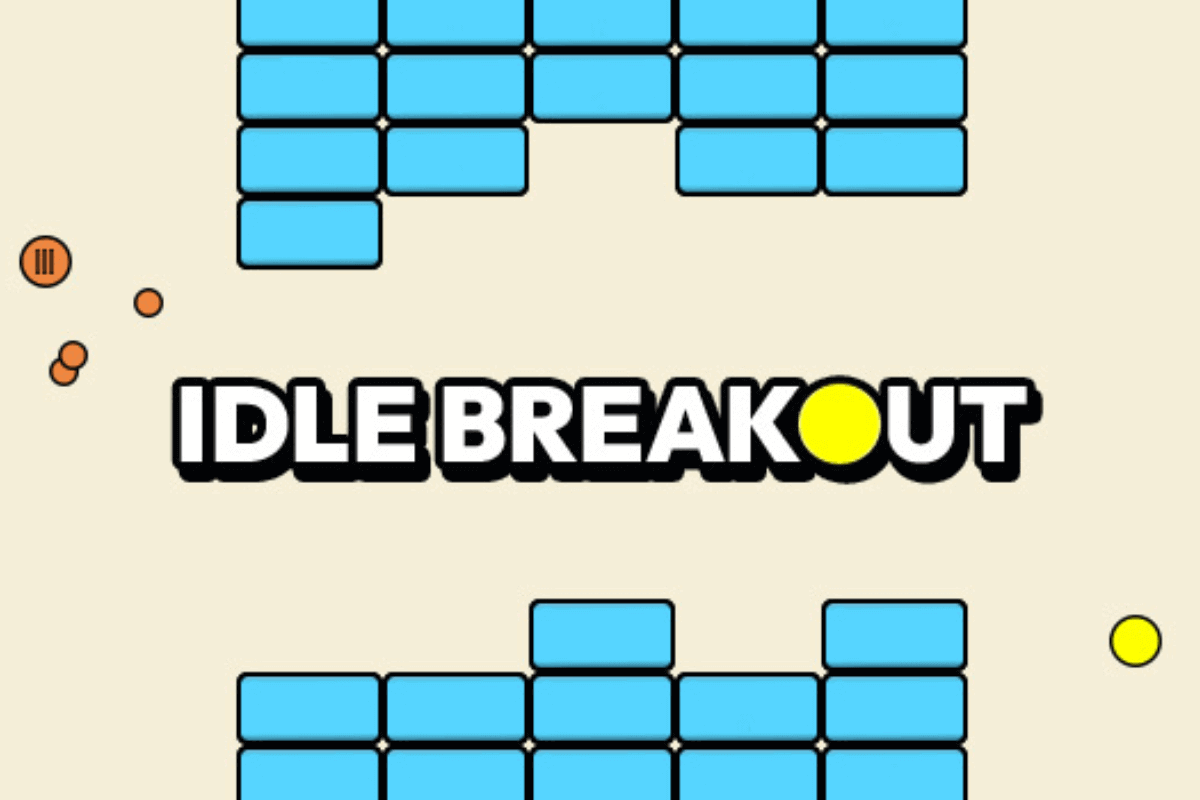7 Best Apple Arcade Games With Controller

For many players, touch controls just don't provide the tactile experience that controllers are famous for. Apple Arcade games with controller support provide a middle ground for both players looking for a touch-screen experience as well as those hoping to use a more intricate control medium.
Apple Arcade is a gaming subscription service that provides Apple users with a seamless platform for accessing quality games. If you are deep within the Apple ecosystem, you can access over 200 games spanning many genres across all of their devices. With a subscription fee of $6.99 per month, the service is a great way to access a growing collection of high-quality games.
Advantages of Using a Controller

Touch controls tend to disrupt the gaming experience, which can be rectified by using a controller, allowing players to keep their hands away from the screen. The Apple Arcade remote gaming experience is brilliantly aided by wireless controller options for Apple Arcade, allowing you to set up your device and play seamlessly.
More complex games also have more intricate control schemes, which aren't ideal for a touch interface. While touchscreen controls are feasible for such games, the benefits of using a controller with Apple Arcade games are multifold. You can play with a lot more ease without having to fiddle around with the touch controls.
Top 3 Apple Arcade Games with Controller Support
To make the most of your experience, let's take a look at the best Apple Arcade games compatible with controllers:
1. Oceanhorn 2: Knights of the Lost Realm

Oceanhorn 2 is a brilliant showcase of the Apple Arcade gaming experience with controllers. As an open-world action-adventure game, touch-screen controls simply won't do it justice. The gorgeous visual style of the game is best viewed without hands blocking parts of the screen, and the gameplay is much more enjoyable with tactile feedback.
2. NBA 2K23 Arcade Edition

If you're on the lookout for a basketball game you can play on the go, look no further than the NBA 2K23 Arcade Edition. This game offers a great experience, showing the benefits of using a controller with Apple Arcade. Sports games can become very intense very quickly, which is why you'll want to use a controller to ensure the best response times and playing experience.
3. Alba: A Wildlife Adventure
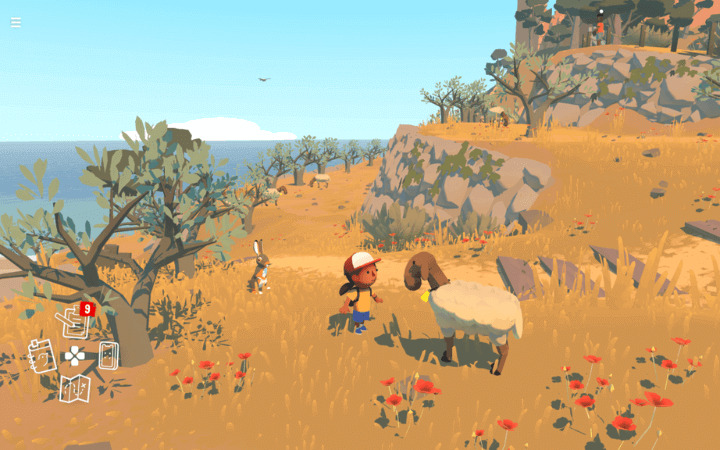
If you're looking for a relaxing way to spend some time, this game should be right up your alley. You play the game as Alba, exploring a beautiful island and photographing wildlife. With a calming sense of exploration and adventure, this game is best played with a controller in hand.
Runner-Ups Worth Trying

Apart from the games mentioned previously, let's look at some other Apple Arcade games with controller support that are definitely worth a try:
- Sonic Racing: For a simplistic and easygoing racing game, Sonic Racing will show you a great time. For racing games, using a controller will provide a lot more control and precision.
- Sayonara Wild Hearts: Sayonara Wild Hearts is a music-based action game that was crafted with controllers in mind. Experience an interesting story and get ready for some stellar tunes.
- Grindstone: For a puzzle and action-based fusion, Grindstone is a game that allows you to disconnect from the world and focus on the action. With controller support, the game is certainly worth giving a try for its unique genre-bending narrative.
- Lego Brawls: Lego Brawls is a colorful fighting game that will surely inspire some heavy Lego nostalgia. Touch controls can be fiddly for more action-packed scenes, so a controller is highly recommended.
How to Connect and Set Up Your Controller
Let's go through the quick process of connecting and setting up your controller:
Whether you're on an iPhone, iPad, or Mac, you can connect a compatible controller through the Bluetooth settings or simply connect with the ports available on your device. Once connected, your games should detect the controller and allow you to play the way you prefer.
Conclusion and Final Recommendations
Apple Arcade is an accessible option for Apple users to find and play a variety of games. Using a controller only further enhances the experience. Games like Oceanhorn 2 and NBA 2K23 are at their best with the Apple Arcade remote gaming experience, so give these games a go for your next gaming session. Interested? Check out the website for more Apple Arcade content!
FAQs
1. How do I connect a controller to Apple Arcade?
You can connect a compatible controller to your device through Bluetooth or by connecting it directly with a cable.
2. Which Apple Arcade games have the best controller support?
Games like Oceanhorn 2, Sayonara Wild Hearts, and NBA 2K23 are at their best when played with a controller.
3. What are the advantages of using a controller with Apple Arcade games?
Touch controls can become very frustrating for games with a lot going on, and controllers help resolve this issue and provide a more satisfying way to play.
4. Can I use any controller with Apple Arcade?
You can typically use any Bluetooth controller with Apple Arcade. The Apple Arcade controller compatibility list includes the Sony PlayStation DualShock 4, PlayStation DualSense, Microsoft Xbox Wireless Controller with Bluetooth, Xbox Elite Wireless Controller Series 2, Xbox Adaptive Controllers, and MFi-compatible game controllers.
5. Are there any free Apple Arcade games that work well with controllers?
Because of Apple Arcade's subscription structure, you can access all available games upon signing up for the service. However, Apple offers a free trial if you want to have a trial run before purchasing a subscription.