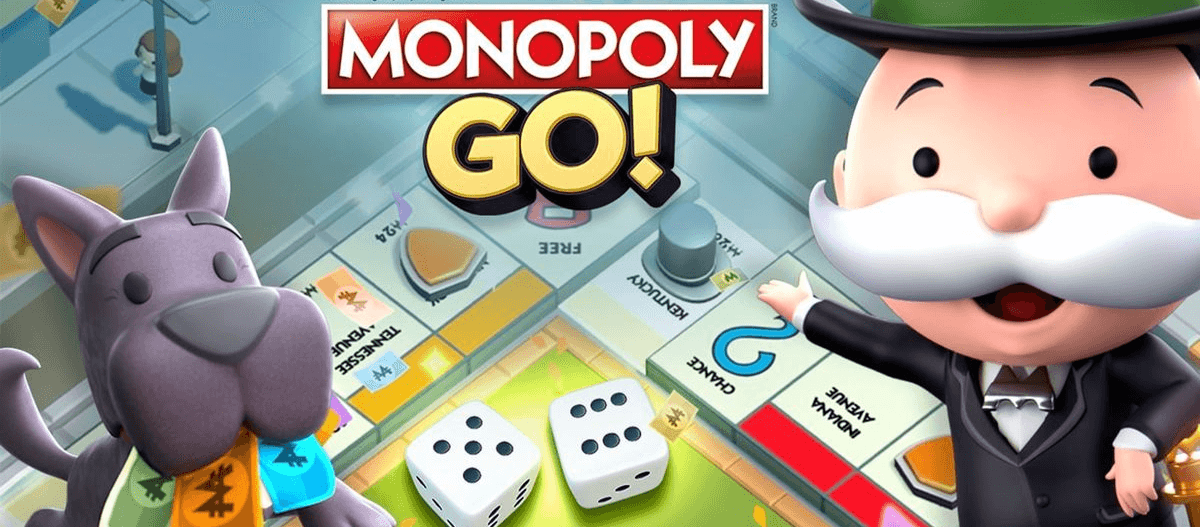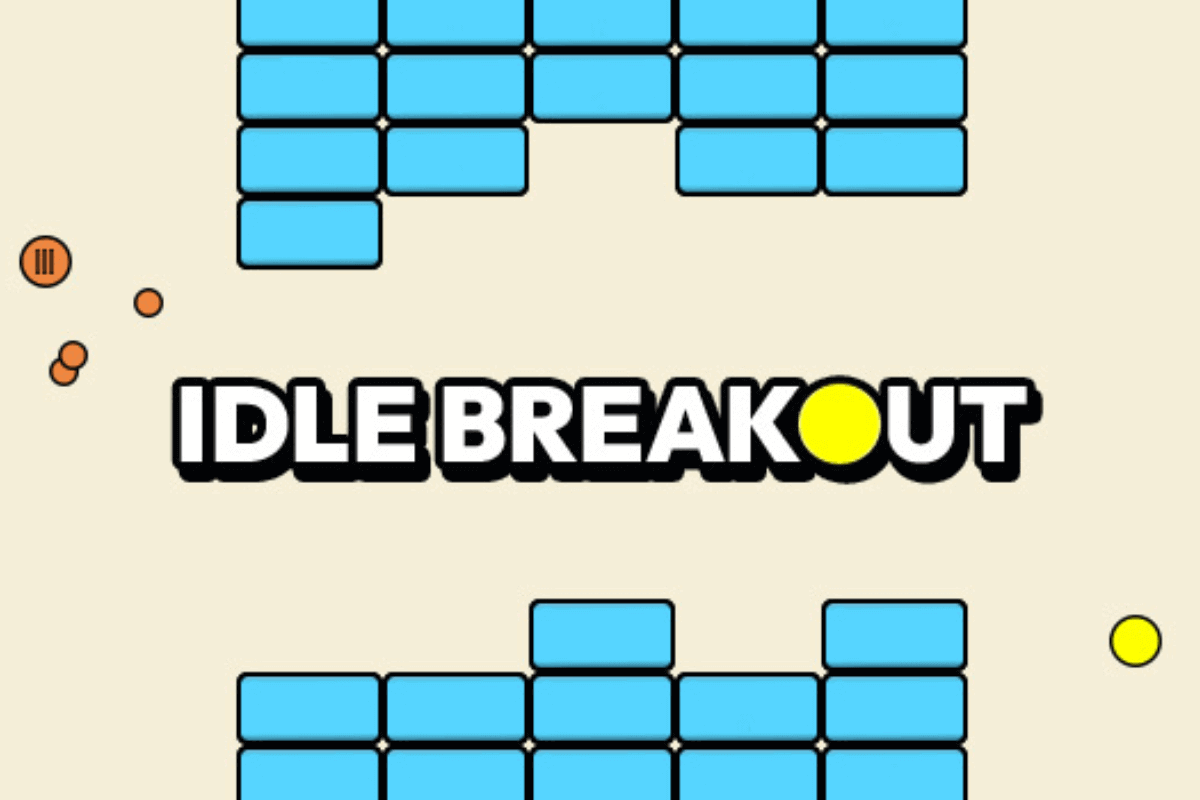7 Ways to Easily Convert YouTube Videos to MP3

Have you ever found a song or video on YouTube that you love that isn't available on other streaming platforms? There is a wealth of content on YouTube that isn't found anywhere else, which creates a barrier for those wanting to consume this content offline. But not to worry, there is a simple solution: you can download them!
Converting YouTube videos to MP3 files allows you to download and play audio tracks whenever you want, straight from your device. In this article, we will explore 7 easy methods for converting YouTube videos into MP3 files.
Method 1: Using YTMP3

YTMP3 is a simple YouTube to MP3 converter tool. Anyone with an internet connection can use this site since it is quick, easy to navigate, and doesn't need program installation. Here's how you can convert and download YouTube videos using YTMP3:
- Copy the URL of the video you want to convert from YouTube.
- Launch your internet browser, open YTMP3, and enter the copied URL into the space provided.
- Press the Convert button. Select "Download" once the conversion is finished. The MP3 file will be saved to your device, allowing easy offline access whenever you want.
Method 2: Using 4K YouTube to MP3
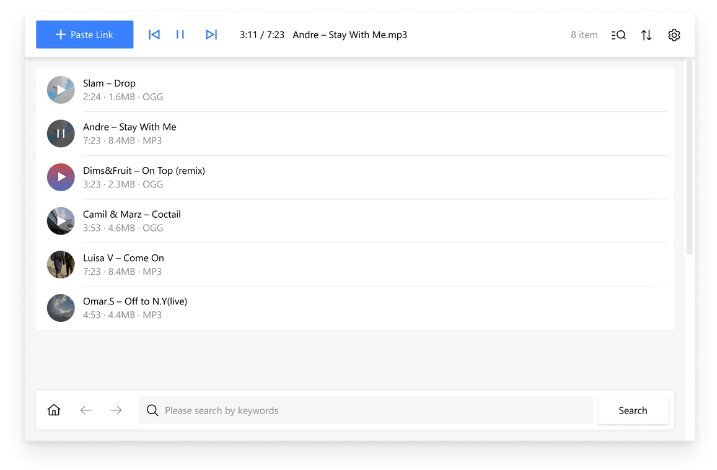
4K YouTube to MP3 is an excellent, easy-to-use desktop program. While the program has an in-built music player, it also auto-downloads tracks to your device so you can access them whenever you want.
This program allows you to convert multiple files simultaneously, which means you can convert YouTube videos, playlists, audiobooks, and entire channels to MP3 files and download them. The tool also creates subfolders for your tracks within the program, allowing you to easily organize and find your converted tracks.
Follow these steps to download the program and convert videos to MP3 files:
- Download the operating system-suitable software from the official website and launch the program on your desktop.
- Locate the URL of the video or playlist you want to convert and paste it into the program. The software will recognize the URL and convert the video(s) into an audio file.
- Once the process is complete, the MP3 file will be downloaded by the software.
Method 3: Using FLVTO
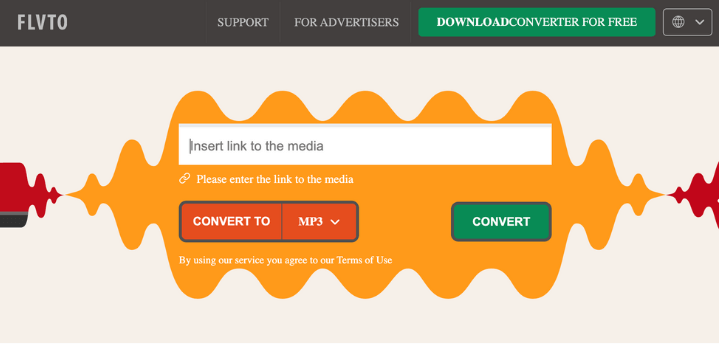
This free online tool offers a hassle-free process that works on most devices and browsers, letting you choose videos or Shorts and download them as MP3 files.
To download your favorite videos:
- Launch FLVTO in your web browser and paste the YouTube video URL into the FLVTO input box.
- Select 'MP3' as the output format output and click on the 'Convert' button.
- The website will convert the video and produce an MP3 file. Save the converted file on your device.
Method 4: Using MP3ify

MP3ify is a free YouTube to MP3 converter that promises high-quality audio files. It’s a reliable choice for those seeking a straightforward conversion process.
To quickly convert YouTube videos online:
- Type in the name of the YouTube video in the search bar on MP3ify and click on 'Search'.
- The tool will display a list of results; find the track you want and click on the 'mp3ify!' button.
- The site will convert the video to an MP3 format. Download the file once it is ready.
Method 5: Using Y2Mate
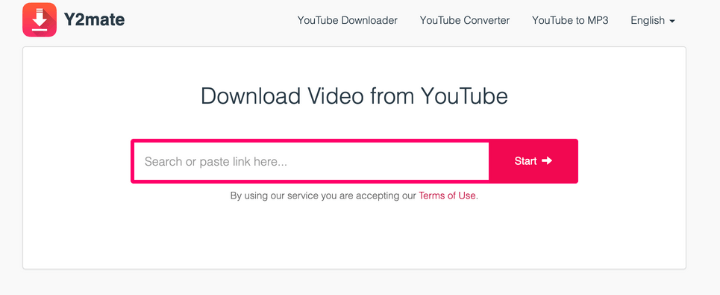
Y2Mate is a popular YouTube to MP3 converter online that lets you search for songs and audio tracks and download them as videos or as MP3 files. This handy tool is widely used due to its reliability and user-friendly interface.
To download a song, simply enter the name or URL of the video you want to convert and press on 'Start'. Select the video from the list of results. You can either download the track as an MP4 or an MP3 file. Click on the 'Download' button next to the 'MP3' option; the track will be saved to your device.
Method 6: Using aTube Catcher

aTube Catcher is a YouTube to MP3 converter safe for downloading and converting videos. This desktop application offers a range of features beyond simple conversion, including conversion to different file formats and the option to record downloaded videos to a DVD.
Aside from YouTube, the tool allows you to download and convert content from various sources such as Google, MySpace, and Yahoo.
To convert YouTube videos to MP3, download the aTube Catcher application and navigate to the downloader section. Paste the YouTube URL into the input field and choose MP3 from the list of available formats. The application will convert and download the MP3 file.
Method 7: Using OnlineVideoConverter

OnlineVideoConverter is known for being one of the best YouTube to MP3 converters in terms of versatility and ease of use. You can convert and download MP4 and MP3 files using this simple online tool:
- Open your browser and go to OnlineVideoConverter.
- Copy the URL from YouTube and paste it into the input field on OnlineVideoConverter.
- Select MP3 as your output format from the dropdown menu and click on 'Convert.'
- Save the file to your device by clicking on 'Download.'
Conclusion
Whether you're looking for a desktop application to download and organize your audio tracks or a quick online solution, there's a method to convert YouTube videos to MP3 that fits your needs.
Experience the pleasure of listening to superb audio files whenever you want, and maximize your enjoyment of beloved YouTube content using these fantastic free YouTube to MP3 converters.
FAQs
1. Are online converters safe for YouTube to MP3 conversion?
Use trusted sources to avoid malware and unwanted software when using online converters. Safe sites include YTMP3, Y2Mate, and OnlineVideoConverter. Always update your antivirus software and avoid clicking on suspicious ads or pop-ups.
2. Is it legal to convert YouTube videos to MP3 files?
Downloading or converting videos to MP3 for personal use is usually against YouTube's TOS. Copyrighted videos cannot be converted without authorization. Converting may be permissible if the video is under a Creative Commons license or the uploader has given permission.
3. Can I convert entire YouTube playlists to MP3 at once?
YouTube playlists can be converted to MP3 with software like 4K YouTube to MP3. Copy the playlist URL after installing the software to convert all videos to MP3.
4. Which method is the quickest for converting YouTube videos to MP3?
The quickest way to convert YouTube videos to MP3 is by using online converters like YTMP3 or Y2Mate.
5. How can I ensure the mp3 quality is high when converting from YouTube videos?
The MP3 file's quality depends on the video. Choose films with high-quality audio (1080p or greater). Trustworthy converters preserve audio quality. Choose the highest bitrate, such as 320 kbps, for optimum quality. Online converters and apps offer audio quality adjustments. Set them to the highest setting before converting.